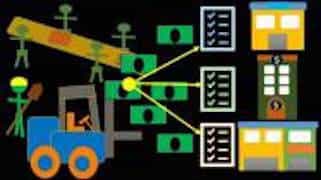Udemy Online Course Free Coupon Code
Accounting Excel Partnership Comprehensive Prob-first Month
Comprehensive partnership accounting cycle problem in Excel with preformed Excel worksheet for each step
What you’ll learn
- Enter accounting transaction
- Enter journal entries into a general journal
- Post journal entries to a general ledger
- Create a trial balance from a general ledger
- Enter adjusting entries
- Create an adjusted trial balance
- Create financial statements from the trial balance
- Build a balance sheet
- Build an income statement
- Build a statement of partners’ equity
- Navigate an Excel worksheet
- Enter standard Excel formulas
Requirements
- We should have a basic understanding of financial accounting and debits and credits.
Description
Full accounting cycle comprehensive partnership problem were we will enter journal entries into the general journal related to setting up a partnership and to the first month of operations.
We will enter the normal financial transaction for a month of operations, recording the debits and credits, or journalizing the financial transactions in the general journal.
We will perform these tasks using preformatted Excel worksheets. Even though this is a comprehensive problem, each new step will have a new Excel worksheet so that we can jump forward or go back and rework any component of the comprehensive problem.
Each new step in the process will include an Excel worksheet with at least two tabs, one demonstrating the completed task, and one with a preformatted worksheet to complete the task in a step by step format with instructional videos.
Once we have journalized the journal entries, we will post them to the general ledger and then create a trial balance form the general ledger.
After completing the accounting transactions for the month, we will enter adjusting journal entries for the month, using an adjusting entry worksheet, the result being an adjusted trial balance.
We will use the adjusted trial balance to create the financial statements, to create the balance sheet, income statement, and statement of partners’ equity.
Finally, we will enter the closing entries to prepare for the next accounting period, the next month of operations.
Who will we be learning from?
You will be learning from somebody who has technical experience in accounting concepts and in accounting software like QuickBooks, as well as experience teaching and putting together curriculum.
You will be learning from somebody who is a:
CPA Certified Public Accountant
CGMA Chartered Global Management Accountant
Master of Science in Taxation
CPS Certifies Post-Secondary Instructor
Curriculum Development Export
As a practicing CPA the instructor has worked with many technical accounting issues and helped work through them and discuss them with clients of all levels.
As a CPS and professor, the instructor has taught many accounting classes and worked with many students in the fields of accounting, business, and business applications.
The instructor also has a lot of experience designing courses and learning how students learn best and how to help students achieve their objectives. Experience designing technical courses has also benefit in being able to design a course in a logical fashion and deal with problems related to technical topics and the use of software like QuickBooks Pro.
Content Includes:
Enter accounting transaction
Enter journal entries into a general journal
Post journal entries to a general ledger
Create a trial balance from a general ledger
Enter adjusting entries
Create an adjusted trial balance
Create financial statements from the trial balance
Build a balance sheet
Build an income statement
Build a statement of partners’ equity
Navigate an Excel worksheet
Enter standard Excel formulas
Author(s): Robert (Bob) Steele