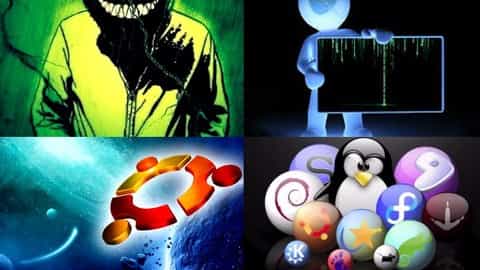UDemy Online Course Free coupon code
Learn Virtaulbox, VMware Workstation, Linux & windows Hindi
Setup windows, Linux and All virtualization platform in single course — in Hindi
What you’ll learn
Explain Virtualization & it’s benefitsOperate Virtualbox, hyper-v, vmware workstation pro and vmware vspare with great knowledgeEasily create and manage multiple virtual machinesConfigure virtual machine optionsSend a virtual machine from virtualBox to vmware workstation
Requirements
- Students will need a computer running Windows
- A basic understanding of software and Windows
- Desire to learn
- Desktop or Laptop with VT support
- Basic Networking Concepts
Description
Oracle VM VirtualBox and VMware workstation is a program for Windows, Mac OS X, Linux, and Solaris, which enables you to install alternative operating systems within your current (host) operating system.
You can run Linux side-by-side with other operating systems, including BSD, Solaris, and Windows.
I’ll walk you through 5 complete operating system installations. Each OS will be thoroughly treated, from virtual machine creation, to installation, guest additions, and more! The following guest operating systems will be covered in the course:
- Windows 10
- Windows server 2019
- CentOS 8
- Esxi 6.7 (Vmware Vspare hypervisor )
- Ubuntu Desktop
Get started today with Oracle VM Virtualbox, and start playing with new operating systems, learning how they function, BEFORE you perform a local installation!
Virtualization is a great way to familiarize yourself with new operating systems.
You can learn valuable skills, including server administration and networking, all within a safe, virtual environment.